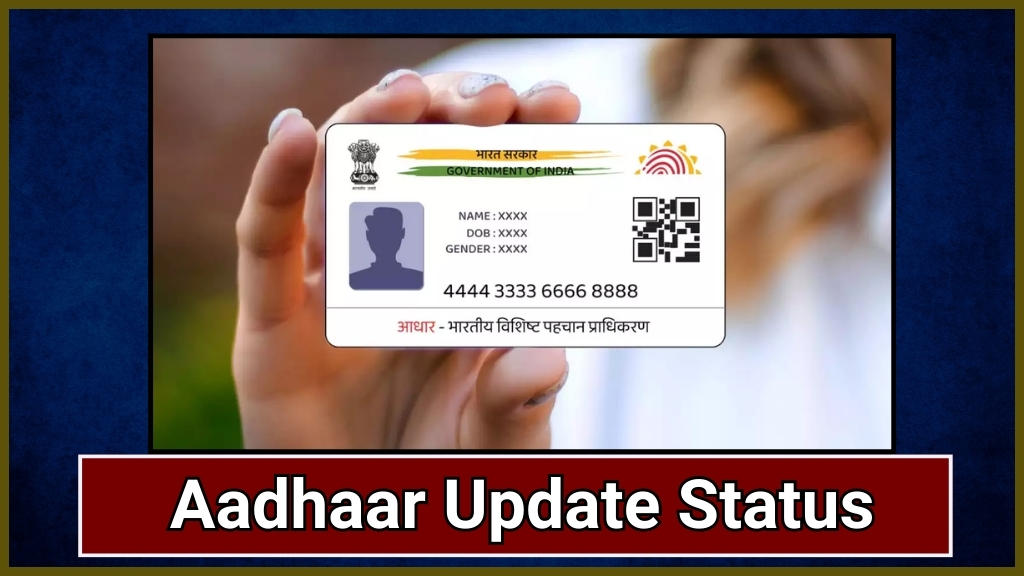The Aadhaar update status refers to the process of checking the status of your Aadhaar update through an online mode.
Aadhaar Update Status
Once your Aadhaar is generated, you will receive an SMS on your registered mobile number. You can then check the status of your Aadhaar by visiting the website “Check Aadhaar Status at Click here .
After completing the Aadhaar card enrollment process, the next question for users is when they will receive the Aadhaar card.
Typically, it takes about 90 days to receive your Aadhaar card at the address provided during enrollment. During this period, you can check the status of your Aadhaar Card using the enrollment number found on the slip given to you after enrollment.
How to check Aadhaar Update Status?
- Customers can check their Aadhaar Card status through various methods:
- Using a Computer:
- Visit the official UIDAI portal.
- Click on “My Aadhaar” and select “Check Aadhaar Status.”
- Proceed to “Check Enrolment and Update Status.”
- Enter your enrolment number and captcha on the page.
- Click “Submit” and then “Check Status” to view your application status.
- If your Aadhaar card is generated, you will receive a message.
- You can download your e-Aadhaar from this page.
- Choose to receive Aadhaar on your mobile by selecting “Get Aadhaar Number on Mobile.
Steps to Check Aadhaar Status without Enrolment Details:
- To retrieve your Aadhaar enrolment number, visit myaadhaar.uidai.gov.in/retrieve-eid-uid.
- Choose to retrieve your Aadhaar number.
- Enter your details like name, email ID, and security code to receive an OTP on your registered number.
- Verify the OTP received.
- Your Aadhaar/enrolment number will be sent to your email address upon verification.
- Use this enrolment number to check your Aadhaar status and download e-Aadhaar.
- Opt to receive Aadhaar on your mobile by selecting “Get Aadhaar Number on Mobile
Through Mobile:
- To check your Aadhaar card status on your mobile without visiting the UIDAI website, follow these steps:
- Type “RVID last 4 digits of Aadhaar Number” and send it to 1947 from your registered mobile number.
- You will receive a message with your Aadhaar status.
- If your Aadhaar has been generated, you will also receive the Aadhaar number on your phone.
Aadhaar PVC Card Order Status Check
UIDAI offers individuals the option to obtain their Aadhaar card in the form of a specialized PVC card with enhanced security features.
- The delivery of PVC Aadhaar cards typically takes up to 15 days for residents listed in the Aadhaar database. To check the status of your Aadhaar PVC card, follow these steps:
- Visit the official Aadhaar website to check the status.
- Enter your SRN and captcha code.
- View the status of your PVC card order request.
- These steps provide users with effective ways to obtain details about their Aadhaar Card Status.
- As per the Aadhaar regulations of 2016, Aadhaar number holders are required to update their supporting documents in Aadhaar every ten years from the date of enrollment by submitting proof of identity.