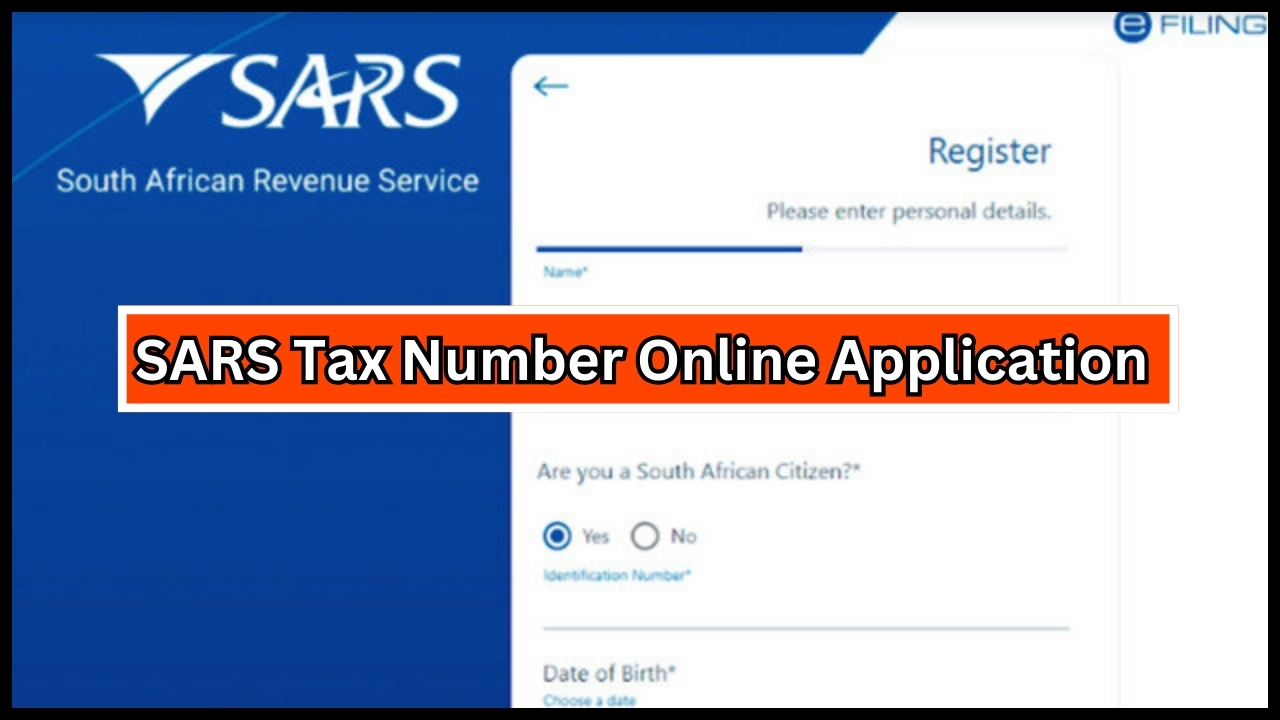SARS Tax Number Online Application : Getting a South African Revenue Service (SARS) tax number is crucial for individuals to meet tax requirements in South Africa. The introduction of eFiling has made the process more efficient and predominantly digital.
SARS Tax Number Online Application
Having a tax number, also called a Tax Reference Number (TRN), is vital in South Africa to meet your tax responsibilities. This number helps the South African Revenue Service (SARS) monitor your income, deductions, and tax payments effectively.
To get your SARS tax number online, you’ll need to create a SARS eFiling profile, choose the type of tax number required, fill out the application form, and provide the necessary documents. After submitting your application online, SARS typically processes it within about two business days
SARS Tax Number Eligibility Criteria
You need to be a South African citizen or resident with one of the following valid documents:
- South African ID book
- South African passport
- Asylum seeker permit issued by the Department of Home Affairs
No Existing TRN:
You should not be registered with SARS or have a previously issued tax reference number.Deceased Individuals:
Deceased individuals do not need a TRN. However, their estates may need separate registration with SARS based on their tax responsibilities.
How to Apply for a SARS Tax Number Online
Simple Steps to Apply for a TRN:
- Visit SARS eFiling at https://www.sarsefiling.co.za/.
- Start Registration: Click on “Register.”
- Enter Personal Details:
- Provide accurate information from your official documents:
- Full Name
- ID/Passport Number
- Date of Birth
- Contact Information (Email and Phone Number)
- Residential Address
- Provide accurate information from your official documents:
- Create Login Credentials:
- Choose a strong username and password for future access.
- Accept Terms and Conditions:
- Review and agree to SARS eFiling terms.
- Identity Verification (Optional):
- SARS may request additional documents for verification.
- Navigate to “Payments”:
- Select the tax type and make electronic payment.
- Payment Methods:
- Use debit orders or credit card payments (with fees).
- Await Confirmation:
- SARS will process your application.
- Activate Your Account:
- Receive a one-time PIN (OTP) via email to set a permanent password.
- Access Your TRN:
- Your unique Tax Reference Number (TRN) will be generated upon successful registration.
How long does it takes to receive a SARS Tax Number after applying ?
The typical processing time for online applications to obtain a SARS tax number is around 24 hours. However, it’s essential to note that this timeframe is not guaranteed and can be influenced by various factors:
- System Load: During busy periods, SARS may face higher application volumes, potentially causing delays in processing.
- Verification Requirements: If additional documentation is required for identity or residency verification, the process may be delayed until the documents are submitted and reviewed.
- Technical Issues: Unexpected technical glitches with the online platform could also impact processing times.
- Internal Administrative Procedures: While less common, internal administrative procedures within SARS could subtly affect processing times.
Benefits of Applying for a SARS Tax Number
Benefits of Applying for a SARS Tax Number Online:
Convenience:
- Accessibility: Apply from anywhere with an internet connection, at your convenience.
- Flexibility: Complete the application at your own pace without time constraints.
Efficiency:
- Time-saving: Skip long queues and waiting times at physical SARS offices.
- Streamlined process: Online applications are typically quicker and less prone to delays.
Paperless:
- Environmentally friendly: Opt for a digital application to reduce paper usage.
- Reduced clutter: Avoid storing physical copies of documents.
Secure:
- Data encryption: SARS ensures the security of your personal information.
- Secure access: Create login credentials for secure management of your tax details.
- Immediate access: Receive your TRN instantly upon successful registration on eFiling or Mobi App.